Donorboxは、本サイトが利用している”非営利団体向けの募金プラットフォーム”です。
Montly(毎月)、または「クレジットカードの情報を保存する」を選択して寄付してくださった皆様には、Donorboxからメールが届きますので、それに沿ってアカウントを設定する流れをご案内します。
Donorbox is a fundraising platform for nonprofit organization which Heartship Myanmar Japan uses to collect donations. If you make a monthly donation or choose to save your information for next time, you will receive an email from Donorbox to setup an account. Here, we will go through the process step by step.
1. Donorboxから届くメールを確認する
You will receive an email like this from Donorbox. Please proceed by Clicking the link.
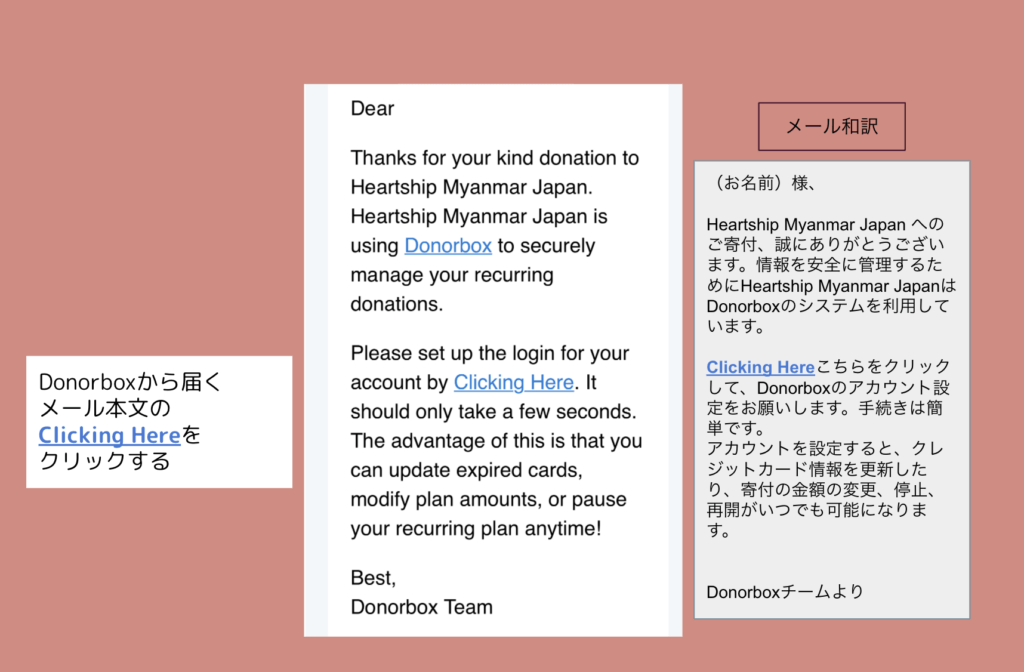
2. パスワード設定画面
Click Hereをクリックすると、このページが開きますので、メールアドレスを確認してパスワードを設定してください。
このページが開かない場合は、次の3. Donorboxのトップページをご覧ください。
If you are directed to this page, please set your password.
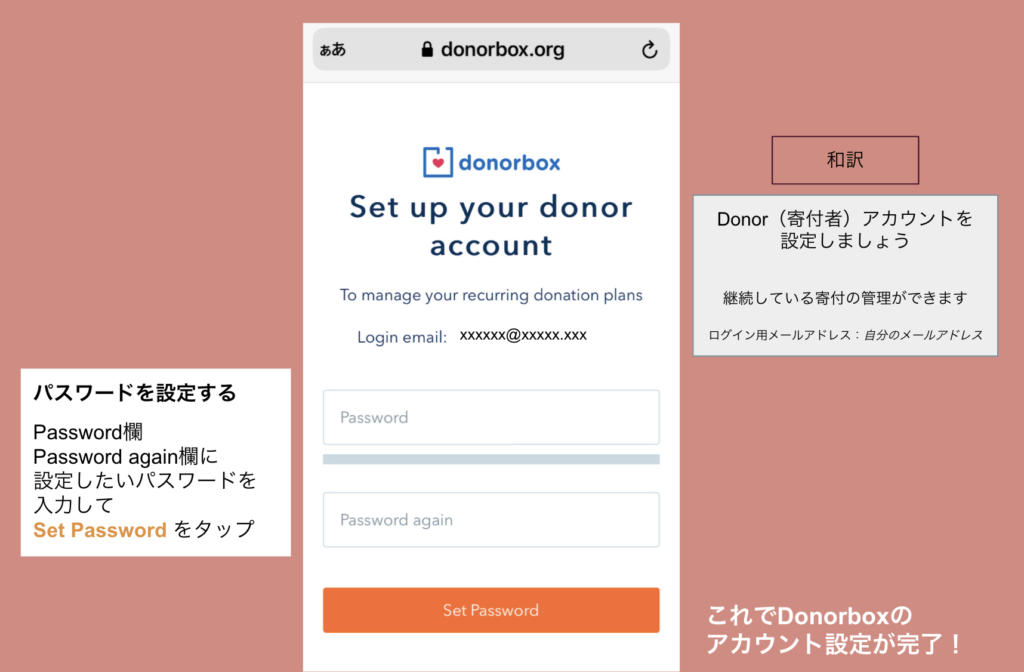
3. Donorboxのトップページ
アカウント設定ができたらDonorboxのホームページ(https://donorbox.org/ja)にアクセスします。
過去にDonorbox経由で寄付をしたことがある場合など、メールのリンクからこのページが開くこともあるようです。右上の3本線をタップしてください。
You may be directed to this page, especially if you have donated via Donorbox before. In this case, please tap the three lines in the top right corner.
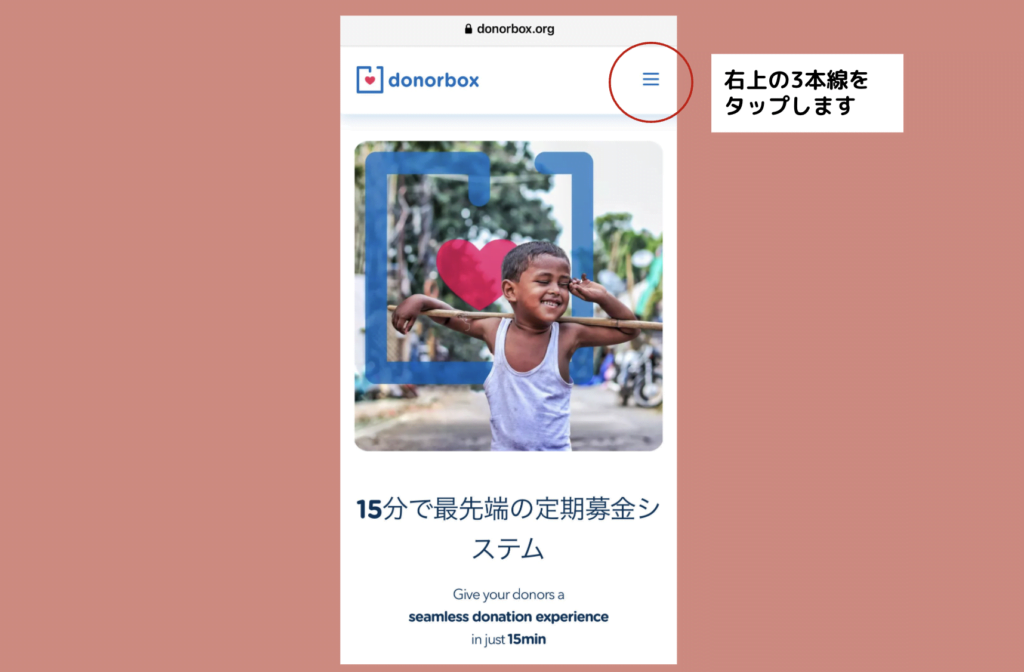
4. Donor Loginをタップする
3本線をタップすると、この画面になるので、Donor Login = 寄付者としてログイン を選んでください。
Then, select Donor Login.
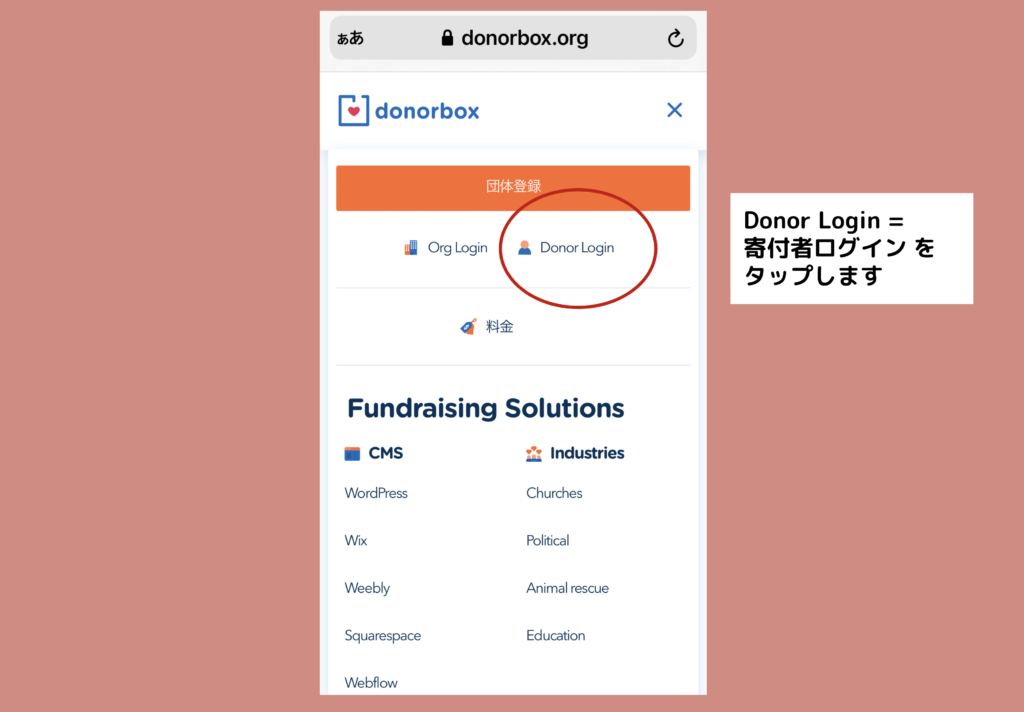
5. ログインする
メールアドレスとパスワードを入力してDonorboxにログインします。
パスワードがわからない場合は、Forgot password? から再設定できます。
Enter your email and password to log in. You can also reset your password from Forgot password?
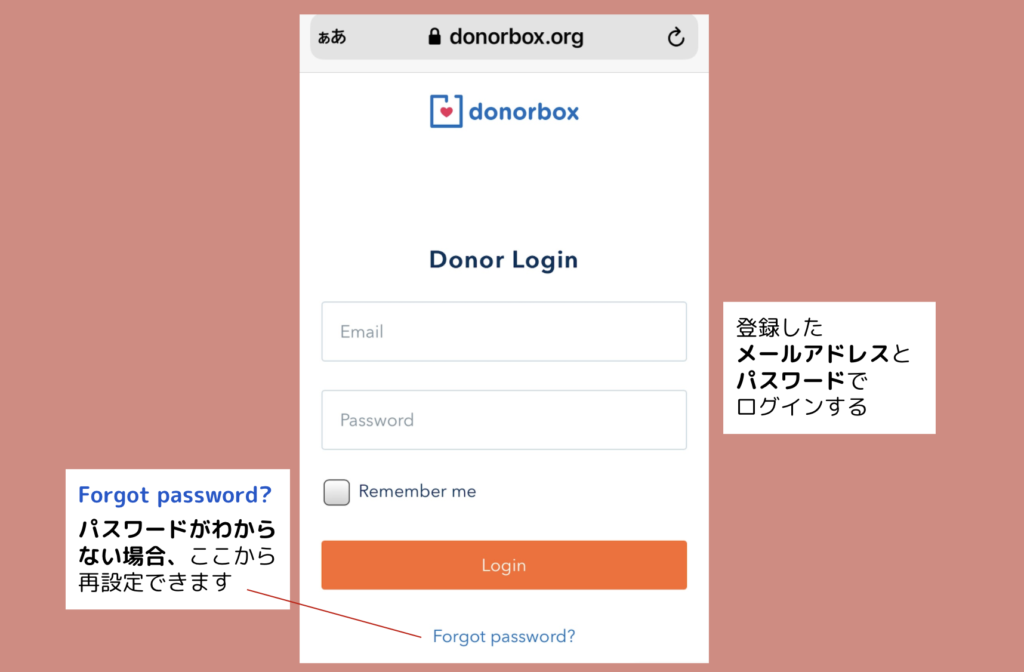
6. Donorbox にログイン後
Donorboxにログインすると、このような画面になります。継続中の寄付や、これまでの寄付の履歴を確認したり、継続寄付の停止、再開、金額の変更、アカウント情報の確認・変更などができます。
This is what it looks like when you are logged in to your Donorbox account. You can see your Recurring Plans, past Donations from here. You may also change your email address or close your account from Account settings.
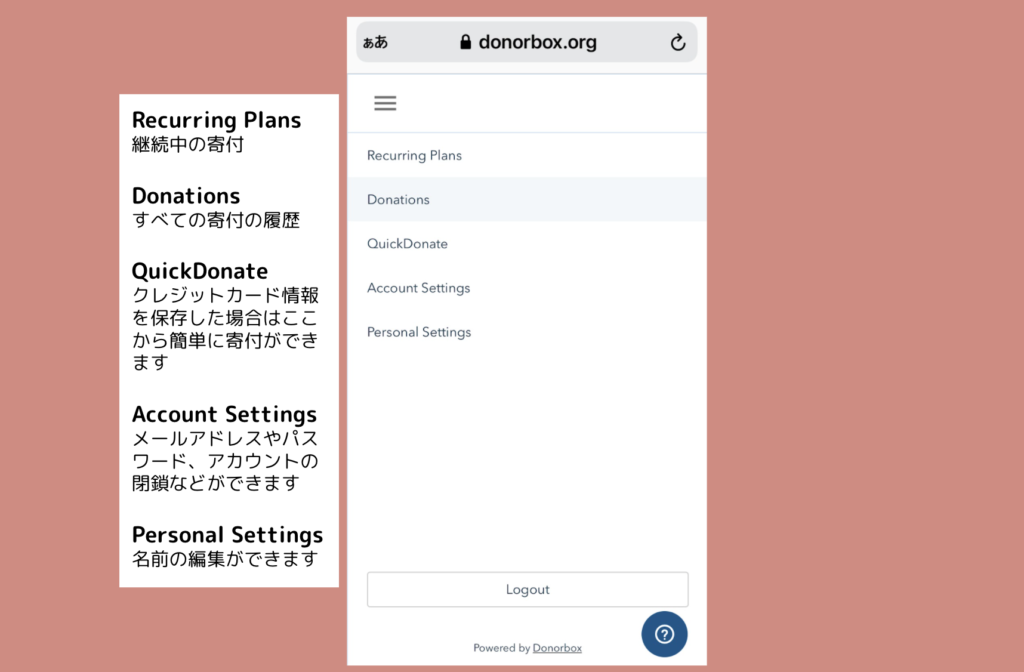
わからないことや困ったことがあれば、お問い合わせください。この時、画面のスクリーンショットがあるとスムーズです。
If you are stuck or have any questions, you can contact Donorbox or Heartship Myanmar Japan. It will help if you can provide a screenshot of your problems.
ご支援に感謝します! Thank you for your support!
