ここでは、Donate 寄付ページからクレジットカードで寄付をする流れを説明します。
Here, we will show each step for making a donation via our donation page.
1. 寄付の回数 One-time (1回) または Monthly (毎月) を選びます
First, decide and select if you are making a One-time OR Monthly donation.
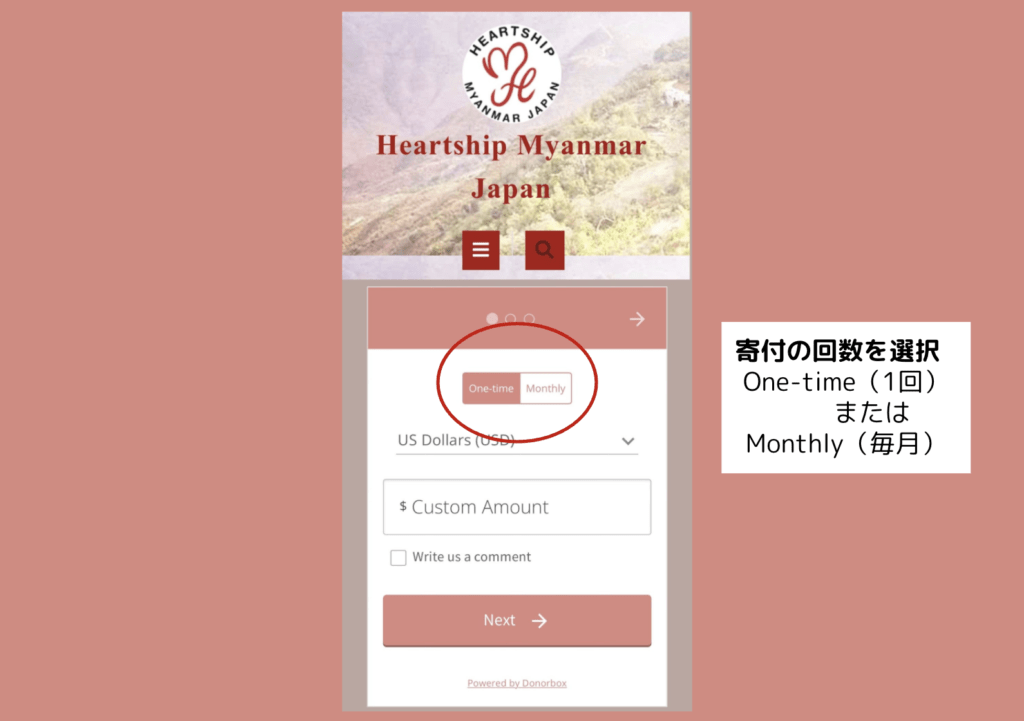
2. 名前とメールアドレスを入力します
入力後、Nextをタップします。
Input your name and email address. Check the box if you would like your donation to be anonymous.

3a. One-Time(1回)を選んだ場合、任意の金額を入力します
デフォルトの通貨はJPY(日本円)ですがUSD(アメリカドル)に切替えできます。
入力後、Nextをタップします。
For One-Time donations, select your currency (JYP or USD) and enter Custom Amount.

3b. Montly(毎月)を選んだ場合、選択肢の中から選ぶか任意の金額を入れます
メッセージをつける場合は□Write us a comment にチェックを入れる。NEXTをタップします。
For Monthly donations, select your currency and monthly amount, or type in Custom Amount.
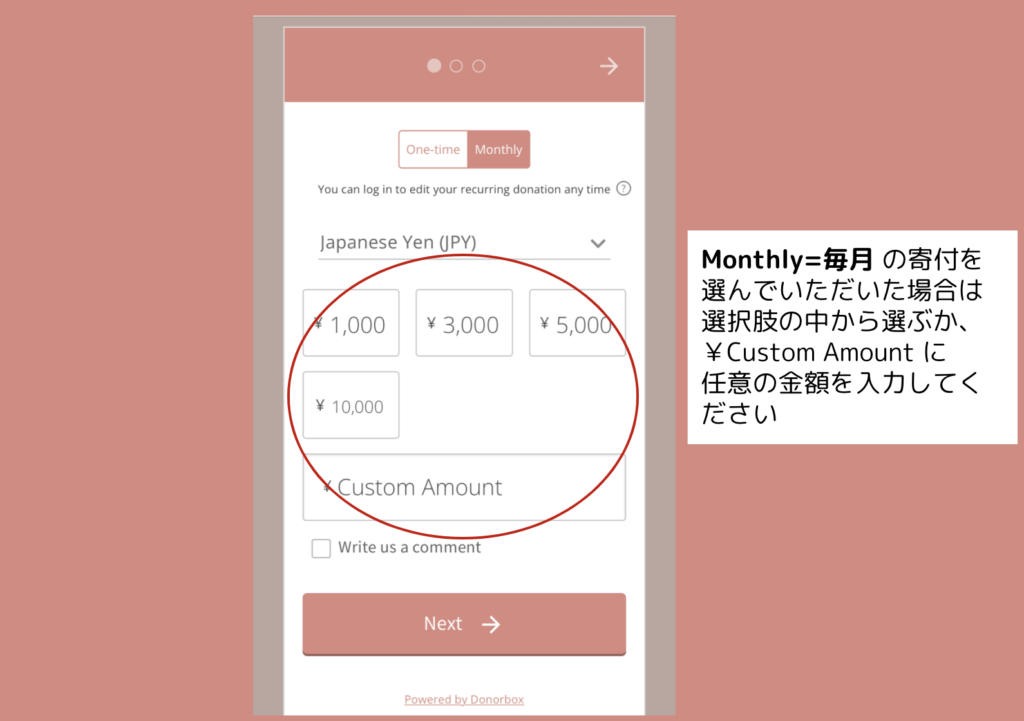
4. クレジットカード情報を入力します
□Save my information for future donations = カード情報を保存する、にチェックを入れると、次からQuickDonate=簡単に寄付できるようにほか、Donorboxにアカウントが作成され、寄付の履歴が管理できるようになります。
Fill in your credit card information. If you check the box to “Save information for future donations”, your information will be saved on your Donorbox account and you will be able to use the QuickDonate function from next time.
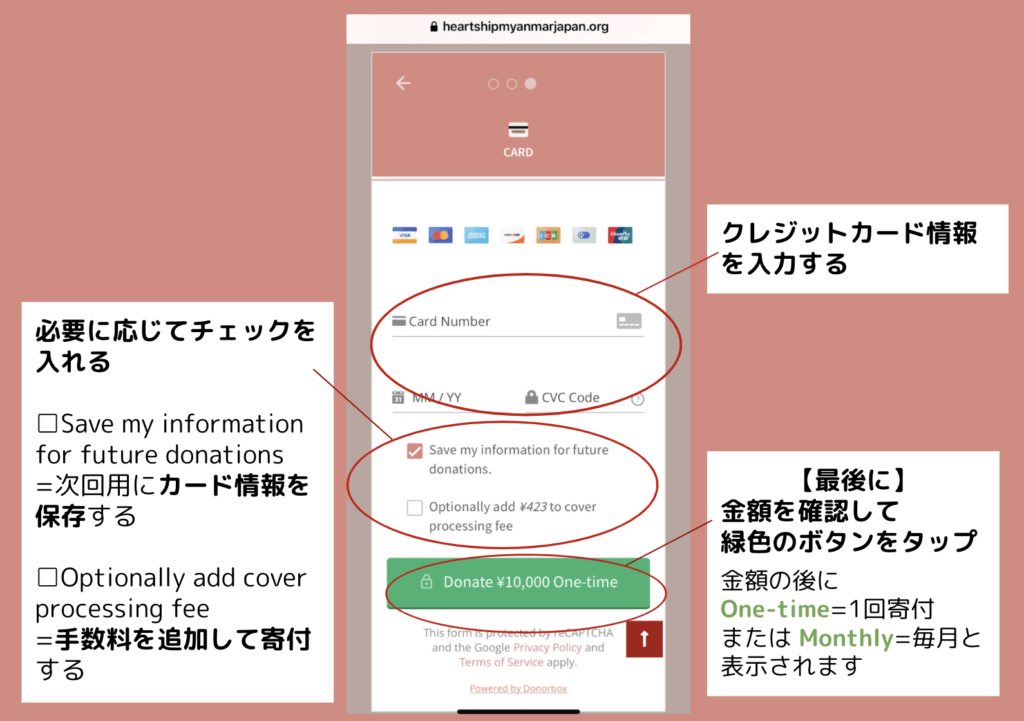
5. 完了!
このメッセージが表示されたら寄付完了です。
One-time(1回)の方はHeartship Myanmar Japanからの確認・お礼メールが届きます。Monthly(毎月)または「カート情報を保存する」にチェックを入れた方には、HMJからのメールとは別に、Donorboxからアカウントのパスワード作成案内のメールが届きますので、手続きを完了させてください。手続き方法について、詳しくはこちらでご案内しています。
If you see this message, your donation was successful.
If you made a Monthly donation or checked the box to save your your information, you will receive an email from Donorbox to setup your account. Here is a step-by-step guide to set up your Donorbox account.

